When you visit the shop, open your loyalty app and present your unique QR code to the cashier. The cashier can then view the current list of rewards you qualify for and suggest which ones to redeem. You can also view your available rewards directly in the app’s “Rewards” section. Simply choose the reward you want, and the cashier will apply it to your purchase.
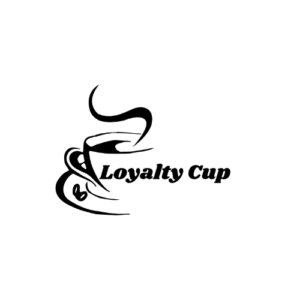





Leave a Reply